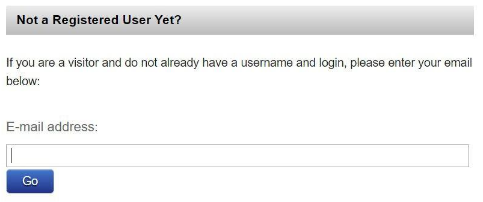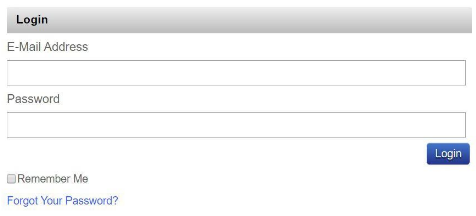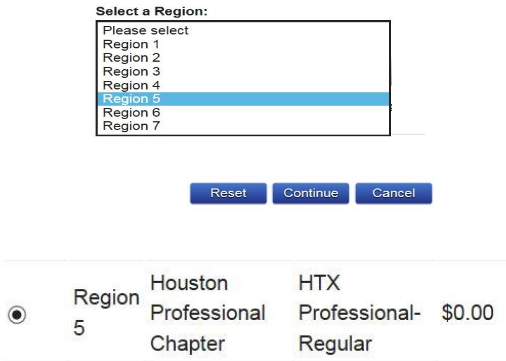Register as a New Member
Step 1 - Create an Account
Go to www.shpeconnect.org and create an account under “Not a Registered User Yet?”
Go to www.shpeconnect.org and create an account under “Not a Registered User Yet?”
Step 2 – Login to SHPE Connect Profile
Once you have created a profile login to SHPE Connect.
Step 4 – Join SHPE Houston
Once you have selected a package, select “Region 5” for the Region 5 chapters to show up. Select the “Houston Professional” chapter. Make sure to have a credit/debit card ready to pay the membership fees corresponding to the package you chose.
Once you have selected a package, select “Region 5” for the Region 5 chapters to show up. Select the “Houston Professional” chapter. Make sure to have a credit/debit card ready to pay the membership fees corresponding to the package you chose.
Step 3 – Pick a Membership Package
Go to the “Join Membership” page and select the “SHPE Professional Membership” package. For an explanation of each package, please see Membership Packages.
Go to the “Join Membership” page and select the “SHPE Professional Membership” package. For an explanation of each package, please see Membership Packages.